You are using an out of date browser. It may not display this or other websites correctly.
You should upgrade or use an alternative browser.
You should upgrade or use an alternative browser.
Embeding an Excel sheet in Powerpoint
- Thread starter Shay A
- Start date
You should be able to right click on the Excel object in Powerpoint and hit Update Link.
For a Powerpoint file with multiple linked objects, you can update them all at once. If you're using Powerpoint 2010, click on File in the ribbon, then Info, then in the very bottom right Edit Links to Files. Highlight all linked objects and click Update Now.
For a Powerpoint file with multiple linked objects, you can update them all at once. If you're using Powerpoint 2010, click on File in the ribbon, then Info, then in the very bottom right Edit Links to Files. Highlight all linked objects and click Update Now.
Chihiro
Excel Ninja
Here, check if below link helps.
http://www.thinkoutsidetheslide.com/automatic-updating-of-excel-tables-in-powerpoint-slides/
Also, check Hui's post for helpful link for Charts.
http://chandoo.org/forum/threads/help-excel-graphs-to-existing-powerpoint.29626/#post-177096
http://www.thinkoutsidetheslide.com/automatic-updating-of-excel-tables-in-powerpoint-slides/
Also, check Hui's post for helpful link for Charts.
http://chandoo.org/forum/threads/help-excel-graphs-to-existing-powerpoint.29626/#post-177096
bobhc
Excel Ninja
The reason the range is embedded into
.
the table in PP is because that's what you have done and PP is following orders.yhe cells og
.
bobhc
Excel Ninja
You must set up your pp slides as I pointed out in my previous post, I am not sure as to what you mean by embedding in to the table cells why would you need to do this just import your table or range from Excel in to a clean slide. Do all your formatting in your Excel table/range before importing.
Link a section of data in Excel to PowerPoint

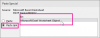
.
, yep typos ( and I make many, big hands and fingers) will and do make all the difference to what the read sees and understands, I have driven (with pleasure ) many so called senior managers mad with typos.yhe cells og
Link a section of data in Excel to PowerPoint
- In Excel, open the saved workbook with the data you want to insert and link to.
- Drag over the area of data you want to link to in PowerPoint, and on the Home tab, click or tap Copy.
- In PowerPoint, click the slide where you want to paste the copied worksheet data.
- On the Home tab, click the arrow below Paste, and select Paste Special.

- In the Paste Special box, click Paste link, and then, under As, select Microsoft Excel Worksheet Object.
.
bobhc
Excel Ninja
You can format via imports from PP and then embed in PP, bit log winded but you can upload an image of what you are trying to do in excel using PP but remember when it comes to formatting less is more, to much glam and glitter distracts from the data and what you are trying to convey to your audience.
.
.
bobhc
Excel Ninja
You are trying to amalgamate two different pieces of software, if you cannot find the formatting you need in Excel perhaps you are trying to put to much formatting in to your Excel and it will come across as to much fancy clothes and the data will take a back seat, not what you should be after.
If you do copy from PowerPoint to Excel you will be back where you started in so much as the pp formatting will be a picture that is floating on your spread sheet.
If you do copy from PowerPoint to Excel you will be back where you started in so much as the pp formatting will be a picture that is floating on your spread sheet.

