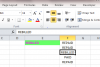Eloise T
Active Member
I wish to flag the following three words if they show up in Column F:
REBILLED, REPAID, PAID
Creating three Conditional Formats works (see below):
=$F3="REBILLED"
=$F3="REPAID"
=$F3="PAID"
How can they be concatenated into one Conditional Format?
The following don't work...
=$F3="REBILLED" OR "REPAID" OR "PAID"
=$F3="PAID,REBILLED,REPAID"
=$F3="PAID".OR."REBILLED".OR."REPAID"
=$F3="REBILLED" & "REPAID" & "PAID"
REBILLED, REPAID, PAID
Creating three Conditional Formats works (see below):
=$F3="REBILLED"
=$F3="REPAID"
=$F3="PAID"
How can they be concatenated into one Conditional Format?
The following don't work...
=$F3="REBILLED" OR "REPAID" OR "PAID"
=$F3="PAID,REBILLED,REPAID"
=$F3="PAID".OR."REBILLED".OR."REPAID"
=$F3="REBILLED" & "REPAID" & "PAID"