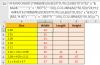You are using an out of date browser. It may not display this or other websites correctly.
You should upgrade or use an alternative browser.
You should upgrade or use an alternative browser.
Convert feet and inches to inches
- Thread starter DennisG
- Start date
NARAYANK991
Excel Ninja
Hi ,
When you give examples , please give examples which show the variation in the input data as much as possible.
2 ft. is represented as 2.0 , while 3 ft. is represented as 3.0 ; this does not tell us how 2 ft. and 4 inches will be represented or how 2 ft. and 11 inches will be represented.
Narayan
When you give examples , please give examples which show the variation in the input data as much as possible.
2 ft. is represented as 2.0 , while 3 ft. is represented as 3.0 ; this does not tell us how 2 ft. and 4 inches will be represented or how 2 ft. and 11 inches will be represented.
Narayan
SirJB7
Excel Rōnin
Hi, DennisG!
Assuming your 3-dimension (W-L-H) size in Feet.Inch is in A2, like " a.b x c.d x.e.f " (unquoted), where digits of a, c, e (and b, d, f too) can be of any value, try this:
Width:
=VALOR(IZQUIERDA(ESPACIOS(IZQUIERDA(A2;HALLAR("x";A2)-1));HALLAR(".";ESPACIOS(IZQUIERDA(A2;HALLAR("x";A2)-1)))-1))*12+VALOR(DERECHA(ESPACIOS(IZQUIERDA(A2;HALLAR("x";A2)-1));LARGO(ESPACIOS(IZQUIERDA(A2;HALLAR("x";A2)-1)))-HALLAR(".";ESPACIOS(IZQUIERDA(A2;HALLAR("x";A2)-1))))) -----> in English:
=VALUE(LEFT(TRIM(LEFT(A2,SEARCH("x",A2)-1)),SEARCH(".",TRIM(LEFT(A2,SEARCH("x",A2)-1)))-1))*12+VALUE(RIGHT(TRIM(LEFT(A2,SEARCH("x",A2)-1)),LEN(TRIM(LEFT(A2,SEARCH("x",A2)-1)))-SEARCH(".",TRIM(LEFT(A2,SEARCH("x",A2)-1)))))
Length:
=VALOR(IZQUIERDA(ESPACIOS(EXTRAE(A2;HALLAR("x";A2)+1;HALLAR("x";A2;HALLAR("x";A2)-1)));HALLAR(".";ESPACIOS(EXTRAE(A2;HALLAR("x";A2)+1;HALLAR("x";A2;HALLAR("x";A2)-1))))-1))*12+VALOR(DERECHA(ESPACIOS(EXTRAE(A2;HALLAR("x";A2)+1;HALLAR("x";A2;HALLAR("x";A2)-1)));LARGO(ESPACIOS(EXTRAE(A2;HALLAR("x";A2)+1;HALLAR("x";A2;HALLAR("x";A2)-1))))-HALLAR(".";ESPACIOS(EXTRAE(A2;HALLAR("x";A2)+1;HALLAR("x";A2;HALLAR("x";A2)-1)))))) -----> in English:
=VALUE(LEFT(TRIM(MID(A2,SEARCH("x",A2)+1,SEARCH("x",A2,SEARCH("x",A2)-1))),SEARCH(".",TRIM(MID(A2,SEARCH("x",A2)+1,SEARCH("x",A2,SEARCH("x",A2)-1))))-1))*12+VALUE(RIGHT(TRIM(MID(A2,SEARCH("x",A2)+1,SEARCH("x",A2,SEARCH("x",A2)-1))),LEN(TRIM(MID(A2,SEARCH("x",A2)+1,SEARCH("x",A2,SEARCH("x",A2)-1))))-SEARCH(".",TRIM(MID(A2,SEARCH("x",A2)+1,SEARCH("x",A2,SEARCH("x",A2)-1))))))
Height:
=VALOR(IZQUIERDA(ESPACIOS(DERECHA(A2;LARGO(A2)-HALLAR("x";A2;HALLAR("x";A2)+1)-1));HALLAR(".";ESPACIOS(DERECHA(A2;LARGO(A2)-HALLAR("x";A2;HALLAR("x";A2)+1)-1)))-1))*12+VALOR(DERECHA(ESPACIOS(DERECHA(A2;LARGO(A2)-HALLAR("x";A2;HALLAR("x";A2)+1)-1));LARGO(ESPACIOS(DERECHA(A2;LARGO(A2)-HALLAR("x";A2;HALLAR("x";A2)+1)-1)))-HALLAR(".";ESPACIOS(DERECHA(A2;LARGO(A2)-HALLAR("x";A2;HALLAR("x";A2)+1)-1))))) -----> in English:
=VALUE(LEFT(TRIM(RIGHT(A2,LEN(A2)-SEARCH("x",A2,SEARCH("x",A2)+1)-1)),SEARCH(".",TRIM(RIGHT(A2,LEN(A2)-SEARCH("x",A2,SEARCH("x",A2)+1)-1)))-1))*12+VALUE(RIGHT(TRIM(RIGHT(A2,LEN(A2)-SEARCH("x",A2,SEARCH("x",A2)+1)-1)),LEN(TRIM(RIGHT(A2,LEN(A2)-SEARCH("x",A2,SEARCH("x",A2)+1)-1)))-SEARCH(".",TRIM(RIGHT(A2,LEN(A2)-SEARCH("x",A2,SEARCH("x",A2)+1)-1)))))
Said so, direct formulas might be a bit complex. In the attached file you may find a 2-step way to work with easier formulas using a helper column for each measure.
Regards!
Assuming your 3-dimension (W-L-H) size in Feet.Inch is in A2, like " a.b x c.d x.e.f " (unquoted), where digits of a, c, e (and b, d, f too) can be of any value, try this:
Width:
=VALOR(IZQUIERDA(ESPACIOS(IZQUIERDA(A2;HALLAR("x";A2)-1));HALLAR(".";ESPACIOS(IZQUIERDA(A2;HALLAR("x";A2)-1)))-1))*12+VALOR(DERECHA(ESPACIOS(IZQUIERDA(A2;HALLAR("x";A2)-1));LARGO(ESPACIOS(IZQUIERDA(A2;HALLAR("x";A2)-1)))-HALLAR(".";ESPACIOS(IZQUIERDA(A2;HALLAR("x";A2)-1))))) -----> in English:
=VALUE(LEFT(TRIM(LEFT(A2,SEARCH("x",A2)-1)),SEARCH(".",TRIM(LEFT(A2,SEARCH("x",A2)-1)))-1))*12+VALUE(RIGHT(TRIM(LEFT(A2,SEARCH("x",A2)-1)),LEN(TRIM(LEFT(A2,SEARCH("x",A2)-1)))-SEARCH(".",TRIM(LEFT(A2,SEARCH("x",A2)-1)))))
Length:
=VALOR(IZQUIERDA(ESPACIOS(EXTRAE(A2;HALLAR("x";A2)+1;HALLAR("x";A2;HALLAR("x";A2)-1)));HALLAR(".";ESPACIOS(EXTRAE(A2;HALLAR("x";A2)+1;HALLAR("x";A2;HALLAR("x";A2)-1))))-1))*12+VALOR(DERECHA(ESPACIOS(EXTRAE(A2;HALLAR("x";A2)+1;HALLAR("x";A2;HALLAR("x";A2)-1)));LARGO(ESPACIOS(EXTRAE(A2;HALLAR("x";A2)+1;HALLAR("x";A2;HALLAR("x";A2)-1))))-HALLAR(".";ESPACIOS(EXTRAE(A2;HALLAR("x";A2)+1;HALLAR("x";A2;HALLAR("x";A2)-1)))))) -----> in English:
=VALUE(LEFT(TRIM(MID(A2,SEARCH("x",A2)+1,SEARCH("x",A2,SEARCH("x",A2)-1))),SEARCH(".",TRIM(MID(A2,SEARCH("x",A2)+1,SEARCH("x",A2,SEARCH("x",A2)-1))))-1))*12+VALUE(RIGHT(TRIM(MID(A2,SEARCH("x",A2)+1,SEARCH("x",A2,SEARCH("x",A2)-1))),LEN(TRIM(MID(A2,SEARCH("x",A2)+1,SEARCH("x",A2,SEARCH("x",A2)-1))))-SEARCH(".",TRIM(MID(A2,SEARCH("x",A2)+1,SEARCH("x",A2,SEARCH("x",A2)-1))))))
Height:
=VALOR(IZQUIERDA(ESPACIOS(DERECHA(A2;LARGO(A2)-HALLAR("x";A2;HALLAR("x";A2)+1)-1));HALLAR(".";ESPACIOS(DERECHA(A2;LARGO(A2)-HALLAR("x";A2;HALLAR("x";A2)+1)-1)))-1))*12+VALOR(DERECHA(ESPACIOS(DERECHA(A2;LARGO(A2)-HALLAR("x";A2;HALLAR("x";A2)+1)-1));LARGO(ESPACIOS(DERECHA(A2;LARGO(A2)-HALLAR("x";A2;HALLAR("x";A2)+1)-1)))-HALLAR(".";ESPACIOS(DERECHA(A2;LARGO(A2)-HALLAR("x";A2;HALLAR("x";A2)+1)-1))))) -----> in English:
=VALUE(LEFT(TRIM(RIGHT(A2,LEN(A2)-SEARCH("x",A2,SEARCH("x",A2)+1)-1)),SEARCH(".",TRIM(RIGHT(A2,LEN(A2)-SEARCH("x",A2,SEARCH("x",A2)+1)-1)))-1))*12+VALUE(RIGHT(TRIM(RIGHT(A2,LEN(A2)-SEARCH("x",A2,SEARCH("x",A2)+1)-1)),LEN(TRIM(RIGHT(A2,LEN(A2)-SEARCH("x",A2,SEARCH("x",A2)+1)-1)))-SEARCH(".",TRIM(RIGHT(A2,LEN(A2)-SEARCH("x",A2,SEARCH("x",A2)+1)-1)))))
Said so, direct formulas might be a bit complex. In the attached file you may find a 2-step way to work with easier formulas using a helper column for each measure.
Regards!
Attachments
Last edited:
Attachments
The B2 formula can be further reduced to :In B2, formula copy across and down :
=IFERROR(INT(TRIM(MID(SUBSTITUTE(SUBSTITUTE(" x "&$A2&".",".",":")," x ",REPT(" ",50)),COLUMN(A2)*50,50))*24)*12+MINUTE(TRIM(MID(SUBSTITUTE(SUBSTITUTE(" x "&TEXT($A2,"#.00"),".",":")," x ",REPT(" ",50)),COLUMN(A2)*50,50))),"")
Bosco
=IFERROR(INT(TRIM(MID(SUBSTITUTE("x"&$A2,"x",REPT(" ",50)),COLUMN(A2)*50,50)))*12+MINUTE(TRIM(MID(SUBSTITUTE(SUBSTITUTE("x"&TEXT($A2,"#.00"),".",":"),"x",REPT(" ",50)),COLUMN(A2)*50,50))),"")
Regards
Bosco