David Cerny
New Member
I am trying to count concurrent users, but both COUNTIF and COUNTIFS are not calculating properly at (what seems like) random rows.
My COUNTIFS formula (in Column C) of'
=COUNTIFS($A$5:$A$10,"<="&A7,$B$5:$B$10,">="&A7)
is not working in Row 7 only.
I also tried COUNTIF formula (in Column D)of;
=COUNTIF($A$5:$A$10,"<="&A7)
which should count all Logins <= Row 7, but the result is only 2 (since Column A is sorted by time, Column D should increment by 1 each row)
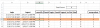
For some reason, SUMPRODUCT works, but I need to convey this calculation to a web designer and the count functions are easier to understand.
I have uploaded the file for your help.
If anyone can help me out, it would be greatly appreciated.
David
My COUNTIFS formula (in Column C) of'
=COUNTIFS($A$5:$A$10,"<="&A7,$B$5:$B$10,">="&A7)
is not working in Row 7 only.
I also tried COUNTIF formula (in Column D)of;
=COUNTIF($A$5:$A$10,"<="&A7)
which should count all Logins <= Row 7, but the result is only 2 (since Column A is sorted by time, Column D should increment by 1 each row)
For some reason, SUMPRODUCT works, but I need to convey this calculation to a web designer and the count functions are easier to understand.
I have uploaded the file for your help.
If anyone can help me out, it would be greatly appreciated.
David

