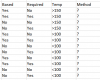You are using an out of date browser. It may not display this or other websites correctly.
You should upgrade or use an alternative browser.
You should upgrade or use an alternative browser.
Display an output based on multiple cell values
- Thread starter Trevor Banfill
- Start date
Trevor Banfill
New Member
It looks like the result is the characters following the final space in the Method
If that is the case then you can simply use
B7: =IFERROR(IF(LEN(B5)-LEN(SUBSTITUTE(B5," ",""))>1,RIGHT(B5,LEN(B5)-FIND(" ",B5,FIND(" ",B5)+1)),RIGHT(B5,LEN(B5)-FIND(" ",B5))),"TN")
copy across
Or you could setup a small lookup
How can i have the answer placed in a colored box?
Add a text box using Insert, Textbox or any Shape
Click the text textbox/shape then in the formula bar put a reference to the cell containing the answer
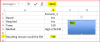
If that is the case then you can simply use
B7: =IFERROR(IF(LEN(B5)-LEN(SUBSTITUTE(B5," ",""))>1,RIGHT(B5,LEN(B5)-FIND(" ",B5,FIND(" ",B5)+1)),RIGHT(B5,LEN(B5)-FIND(" ",B5))),"TN")
copy across
Or you could setup a small lookup
How can i have the answer placed in a colored box?
Add a text box using Insert, Textbox or any Shape
Click the text textbox/shape then in the formula bar put a reference to the cell containing the answer
Last edited:
Trevor Banfill
New Member
Only Columns A and B are there but bases on the drop done selections would be then result as previously attached.