You are using an out of date browser. It may not display this or other websites correctly.
You should upgrade or use an alternative browser.
You should upgrade or use an alternative browser.
Dual axis Bar graph [SOLVED]
- Thread starter Vignesh Veerasamy
- Start date
Vignesh Veerasamy
Member
The y-axis is the vertical one...from your image, it looks like you want the axis repeated, on the left and the right. Is that correct?
Thanks #Luke M.
Your are great.
One clarification, can I know why filler column is considering "11" any logic for considering.
What are fake1 & fake2 columns for?
I have list of 50 line items,filler column to be filled with?
Thanks in advance.
Last edited:
NARAYANK991
Excel Ninja
Vignesh Veerasamy
Member
Hi Vignesh ,
See this for an alternative.
Narayan
Dear Narayan Sir,
Thanks for your reply.Really awesome.
Is it possible to bring all the data in the chart? I tried it with same logic as shown but it is getting clustered together.
Thanks in advance.
NARAYANK991
Excel Ninja
Hi Vignesh ,
See if this is OK.
The technique is explained here :
http://chandoo.org/wp/2012/12/04/fo...ting-dynamic-charts-with-non-contiguous-data/
Narayan
See if this is OK.
The technique is explained here :
http://chandoo.org/wp/2012/12/04/fo...ting-dynamic-charts-with-non-contiguous-data/
Narayan
Attachments
Vignesh Veerasamy
Member
Dear Sir,Hi Vignesh ,
See if this is OK.
The technique is explained here :
http://chandoo.org/wp/2012/12/04/fo...ting-dynamic-charts-with-non-contiguous-data/
Narayan
Awesome.
Thanks.
Will go through the link.
Whether is it not possible to bring both ShiftA & ShiftB to be view able in same time?
Whether is it possible in giving the output as stacked bar graph? As user is requesting that there shall be split of the losses incurred so it shall be easy on visualization ?
Sample file attached.
Attachments
Last edited:
The 11 is arbitrary. I wasn't sure from your example how much of a gap you wanted between the two series. The filler seriesis actually between the yellow and red. It is formatted with no fill however. We just setup the math equation so that the right side of the red bars all line up nicely.Thanks #Luke M.
Your are great.
One clarification, can I know why filler column is considering "11" any logic for considering.
What are fake1 & fake2 columns for?
I have list of 50 line items,filler column to be filled with?
Thanks in advance.
Fake1 and Fake 2 are 2 additional series, 1 at the beginning and 2 at the end. They are also formatted with no fill. I then applied series labels to each one, and linked the labels to the series labels (cells A3:A7). If you do 2 single-clicks on one of the axis labels, you'll see that it's actually a linked object.
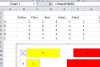
It looks like Narayan has a good proposal going as well. I would recommend going with whichever one is easier for you to understand, as that will be the one you learn from the most.

Vignesh Veerasamy
Member
The 11 is arbitrary. I wasn't sure from your example how much of a gap you wanted between the two series. The filler seriesis actually between the yellow and red. It is formatted with no fill however. We just setup the math equation so that the right side of the red bars all line up nicely.
Fake1 and Fake 2 are 2 additional series, 1 at the beginning and 2 at the end. They are also formatted with no fill. I then applied series labels to each one, and linked the labels to the series labels (cells A3:A7). If you do 2 single-clicks on one of the axis labels, you'll see that it's actually a linked object.
View attachment 11535
It looks like Narayan has a good proposal going as well. I would recommend going with whichever one is easier for you to understand, as that will be the one you learn from the most.
Thanks Luke & Narayan Sir,for your help in this regard.
Only thing if there is possibility of showing as stacked bar including the nature of loss shall be good.
Thanks.
Vignesh Veerasamy
Member
Dear Luke,Hi Vignesh,
Could you create a picture/mock-up of what you want the chart to look like, or perhaps a link to a similar chart?
Technically, the chart I created is a stacked bar. It just has the Filler series in middle to spread them out.
Pl find attached file for the format I had asked for.
Hope it shall clarify.
Loss incurring from the actual split up.
Attachments
Vignesh Veerasamy
Member
Dear Luke,Yep, it's still a stacked bar chart. You just have two visible series next to each other now. So, it goes visible series, invisible series, then 2 visible again, then invisible (for the 2nd axis labels).
Thanks,you are awesome.Thread closed.

