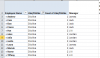Hi,
I have attached mock data of what I am trying to receive the counts for.
Essentially, I have a pivot table with Employee Names and the counts of likes/dislikes. From there, I want to create a table that sums the dislikes based on the Managers of the employee names. I am not allowed to use the source data, but have the relationship between the employee and the manager.
As a note there are three tabs:
Summary Tab - Here is where I am trying to create the manager table
LikeDislike Data - Shows if the employee likes or dislikes
Manager Employee Relationship - Shows who the employees manager is
Thank you for the help!
I have attached mock data of what I am trying to receive the counts for.
Essentially, I have a pivot table with Employee Names and the counts of likes/dislikes. From there, I want to create a table that sums the dislikes based on the Managers of the employee names. I am not allowed to use the source data, but have the relationship between the employee and the manager.
As a note there are three tabs:
Summary Tab - Here is where I am trying to create the manager table
LikeDislike Data - Shows if the employee likes or dislikes
Manager Employee Relationship - Shows who the employees manager is
Thank you for the help!