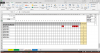Kanu Kohli
New Member
Hello Guys n Gals,
this is my first post, I need some help into extracting data from my staff leave calendar and then listing the data into a basic table in another sheet. This data I need extracting are the dates that staff members have taken time off during the year, whether its a holiday, being sick or for training. I have a summary sheet showing their allowance and what days are being used for either a holiday, sick or training, and they are put into their own categories as staff members mark the dates they want using a Key. H = Holiday, T - training, S - Sick, \ - Half day.
I want to be able to have the same thing but this time just to list the actual dates of when staff are absent. I've uploaded a file with some data to show you. I would appreciate any help for this as I've hit a wall lol.
Thanks
Kanu
this is my first post, I need some help into extracting data from my staff leave calendar and then listing the data into a basic table in another sheet. This data I need extracting are the dates that staff members have taken time off during the year, whether its a holiday, being sick or for training. I have a summary sheet showing their allowance and what days are being used for either a holiday, sick or training, and they are put into their own categories as staff members mark the dates they want using a Key. H = Holiday, T - training, S - Sick, \ - Half day.
I want to be able to have the same thing but this time just to list the actual dates of when staff are absent. I've uploaded a file with some data to show you. I would appreciate any help for this as I've hit a wall lol.
Thanks
Kanu