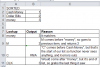Attached is the workbook I am referencing.
There is a relationship tab of managers to personnel and then on the populate tab there is a customer and an associated personnel number. I am trying to populate the Manager Column based on the relationship from the relationship tab.
I thought of using an index match, but I believe that is too complicated and it would be a really long if statement. I am trying to find a simple way to do this and may be over thinking how to solve the problem.
There is a relationship tab of managers to personnel and then on the populate tab there is a customer and an associated personnel number. I am trying to populate the Manager Column based on the relationship from the relationship tab.
I thought of using an index match, but I believe that is too complicated and it would be a really long if statement. I am trying to find a simple way to do this and may be over thinking how to solve the problem.