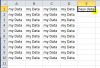Hi,
I have this excel question which has been asked my lots of my friends also.
If I want to drag the formula down from cell A1, how can I just drag/copy it down to a certain range- like A200, without going all the way down to the last cell of the spreadsheet?
I know I can just type sth on A200, so when i enter Ctrl+Shift+arrow down, it would only reach cell A200.
However, is there any quick way to do it???
I have this excel question which has been asked my lots of my friends also.
If I want to drag the formula down from cell A1, how can I just drag/copy it down to a certain range- like A200, without going all the way down to the last cell of the spreadsheet?
I know I can just type sth on A200, so when i enter Ctrl+Shift+arrow down, it would only reach cell A200.
However, is there any quick way to do it???