BMarin
New Member
Hi,
I am new here and I do not quite know if I should label myself as an advanced user or a beginner.
I programmed a lot in Excel, i.e. using VBA (but this is longtime ago), however I did not use too much Excel functions, therefore I am a little bit challenged when using formulas in Excel.
What I would like to know is if there exists any function that obtains a subset of a table (here A:2,B:10), let's say like the one from the below screen shot:
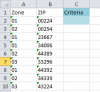
, and I would like to get a subset of this table on another sheet having just the lines that contain in the first column the Criteria that will be specified in the cell C:2.
I cannot use macros, so would this be possible using formulas?
Thank you very much,
BMarin
I am new here and I do not quite know if I should label myself as an advanced user or a beginner.
I programmed a lot in Excel, i.e. using VBA (but this is longtime ago), however I did not use too much Excel functions, therefore I am a little bit challenged when using formulas in Excel.
What I would like to know is if there exists any function that obtains a subset of a table (here A:2,B:10), let's say like the one from the below screen shot:
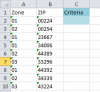
, and I would like to get a subset of this table on another sheet having just the lines that contain in the first column the Criteria that will be specified in the cell C:2.
I cannot use macros, so would this be possible using formulas?
Thank you very much,
BMarin

