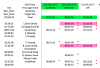Calculation is not done properly.
Check sheet 2 of this attachment.
I made a new col in Login sheet to generate Pivot table for checking difference.
Early/Late is mentioned as "Late 5" or "12 Early"
If I want to sum all of them can't do it.
If I scroll down, cannot see the dates.
If I put data for 100 people I have to go down around 1000 rows, rather then this why can't we stack the data in the Earlier format.
Filtration is working well, if I filter roster and click do it, it does the job, but would appreciate in Output sheet
Still didn't understand color coding.
Check sheet 2 of this attachment.
I made a new col in Login sheet to generate Pivot table for checking difference.
Early/Late is mentioned as "Late 5" or "12 Early"
If I want to sum all of them can't do it.
If I scroll down, cannot see the dates.
If I put data for 100 people I have to go down around 1000 rows, rather then this why can't we stack the data in the Earlier format.
Filtration is working well, if I filter roster and click do it, it does the job, but would appreciate in Output sheet
Still didn't understand color coding.