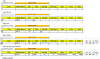Hello Sir/Madam,
Please Please help me on this below issue in Macro.
Having issues in 1. creating Dynamic Dependant dropdown with unique values - In Billing Sheet Model Name and Size and color should be in dropdown (Data should be fetched from Stock Sheet).
Based on above criteria it should display the Available quantity.
2. If Sale Qty is 30 or greater than 30 then Sale Type should be "W" else "R",
If sale type is "W" then it should fetch the data from Whole sale
If sale type is "R" then it should fetch the data from Retail
3. Date should be Current date and Total (J Column)should be Sale Qty*Price(In I Column).
I am struggling for the past one Month. Please help whatever you can from these steps. Please Help Me.
Please Please help me on this below issue in Macro.
Having issues in 1. creating Dynamic Dependant dropdown with unique values - In Billing Sheet Model Name and Size and color should be in dropdown (Data should be fetched from Stock Sheet).
Based on above criteria it should display the Available quantity.
2. If Sale Qty is 30 or greater than 30 then Sale Type should be "W" else "R",
If sale type is "W" then it should fetch the data from Whole sale
If sale type is "R" then it should fetch the data from Retail
3. Date should be Current date and Total (J Column)should be Sale Qty*Price(In I Column).
I am struggling for the past one Month. Please help whatever you can from these steps. Please Help Me.