@vletm, Still you are not taking my point at all.
Coming to your point again, anyhow if the names are same then it should work right but in this case its not.
I checked your screen shot and it shows that name is invalid, so that i made all the names as similar one. Even before i changed the names, still it throws the error in the sheet when i choose the dropdown "invalid name missmatch"
For your question WHY U WANT TO USE 3 KIND OF NAMES -
Understand that Sheet2 is for fetching the NAMES and CATEGORY in Sheet1.
So that Names are present in 2 places in Sheet2 not in 3 places.
As i said before all the names included in Sheet1 A, Sheet2 A, G are the same.
I can remove the name column which i provided in Sheet2 H column and Employee id from G column. and i can keep the Sheet 2 as below, But when i make these changes it will affect your codings and validation which you done in Sheet1 before. So by considering your work i just placed and same name to H column in Sheet2 and provided the Employee ID. Hope you understand now.
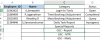
Coming to your point again, anyhow if the names are same then it should work right but in this case its not.
I checked your screen shot and it shows that name is invalid, so that i made all the names as similar one. Even before i changed the names, still it throws the error in the sheet when i choose the dropdown "invalid name missmatch"
For your question WHY U WANT TO USE 3 KIND OF NAMES -
Understand that Sheet2 is for fetching the NAMES and CATEGORY in Sheet1.
So that Names are present in 2 places in Sheet2 not in 3 places.
As i said before all the names included in Sheet1 A, Sheet2 A, G are the same.
I can remove the name column which i provided in Sheet2 H column and Employee id from G column. and i can keep the Sheet 2 as below, But when i make these changes it will affect your codings and validation which you done in Sheet1 before. So by considering your work i just placed and same name to H column in Sheet2 and provided the Employee ID. Hope you understand now.



