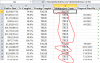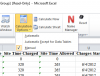I have a list of contract numbers (J2:J732), some of which are duplicated because the contract contains multiple projects. In another column I have a list of percentages (O2:O732). These percentages reflect the amount of work that has been completed.
I need to show projects that are 95% or more completed but I also need to include any projects that have the same contract number. So if there are 5 projects in a contract and 1 or more of them are 95% or more complete, I need to show all 5. This could be shown as true/false in column Q.
I really appreciate any help you might offer. I've been trying to come up with a solution and I'm simply lost.
Thanks,
Rhonda
I need to show projects that are 95% or more completed but I also need to include any projects that have the same contract number. So if there are 5 projects in a contract and 1 or more of them are 95% or more complete, I need to show all 5. This could be shown as true/false in column Q.
I really appreciate any help you might offer. I've been trying to come up with a solution and I'm simply lost.
Thanks,
Rhonda