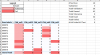arkk
New Member
Hi All,
I am looking for some help with pivot table and chart. I have a data sheet in which the values are compared and color coded. Attached is a sample with the macro. If the actual value (eg: val1) has an expected value (val1Exp -- Exp suffixed) it will try to compare and color code with green if exact match else with Red. There is a tolerance of 0.01% applied to values with "Exp" suffix and coded amber to indicate tol applied. The ExpE values are exact matches.
In order to quickly analyse how many passed , Failed , Total values can a pivot table with a chart be used with the color coded information?
Also can we slice the information for a particular test or particular validation with actual and expected values passed/ failed etc?
The data set used in this example is val1 to val5. This is dynamic. I am happy to get the range from the macro and write to any cell if that helps.
Any help appreciated.
Many Thanks
I am looking for some help with pivot table and chart. I have a data sheet in which the values are compared and color coded. Attached is a sample with the macro. If the actual value (eg: val1) has an expected value (val1Exp -- Exp suffixed) it will try to compare and color code with green if exact match else with Red. There is a tolerance of 0.01% applied to values with "Exp" suffix and coded amber to indicate tol applied. The ExpE values are exact matches.
In order to quickly analyse how many passed , Failed , Total values can a pivot table with a chart be used with the color coded information?
Also can we slice the information for a particular test or particular validation with actual and expected values passed/ failed etc?
The data set used in this example is val1 to val5. This is dynamic. I am happy to get the range from the macro and write to any cell if that helps.
Any help appreciated.
Many Thanks