Hello,
I'm attempting to reduce the size of my sheet, and hoping to be able to pull this off in one cell. Here's a simplified version of my sheet:
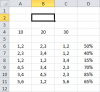
First, I'd like to pull the (1) left most digits from A6:A11 and multiply each by their % counterpart in column D. Then, I'd like to sum those results using subtotal- so it reflects filtering. Then, I'd like to multiply that sum by the number in cell A4.
I'd like to have that same process done for columns B & C using the same %'s in D, and then add together the three subtotals. I'm hoping all of this can be done in one cell- until now, I've done each of these steps separately in their own cells, but sheet has gotten too big.
Thanks so much!
I'm attempting to reduce the size of my sheet, and hoping to be able to pull this off in one cell. Here's a simplified version of my sheet:
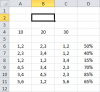
First, I'd like to pull the (1) left most digits from A6:A11 and multiply each by their % counterpart in column D. Then, I'd like to sum those results using subtotal- so it reflects filtering. Then, I'd like to multiply that sum by the number in cell A4.
I'd like to have that same process done for columns B & C using the same %'s in D, and then add together the three subtotals. I'm hoping all of this can be done in one cell- until now, I've done each of these steps separately in their own cells, but sheet has gotten too big.
Thanks so much!

