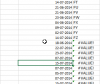You are using an out of date browser. It may not display this or other websites correctly.
You should upgrade or use an alternative browser.
You should upgrade or use an alternative browser.
Range Value formula
- Thread starter Vignesh Veerasamy
- Start date
Vignesh Veerasamy
Member
Dear Hui / Deepak,
You are awesome.Many Thanks.
My one doubt is if in case if I have a list of materials in column B & set of data in between columns G:J same can be used?
To allow for just the Material and Date:
=INDEX(J3:J6,SUMPRODUCT((G3:G6=B3)*(H3:H6<=C3)*(I3:I6>=C3)*(ROW(G3:G6)-2)))
Also please clarify why "-2"is used in formula?
You are awesome.Many Thanks.
My one doubt is if in case if I have a list of materials in column B & set of data in between columns G:J same can be used?
To allow for just the Material and Date:
=INDEX(J3:J6,SUMPRODUCT((G3:G6=B3)*(H3:H6<=C3)*(I3:I6>=C3)*(ROW(G3:G6)-2)))
Also please clarify why "-2"is used in formula?
Vignesh Veerasamy
Member
Dear Deepak,Hi, Just change the range based on your search criteria!
Thank you.
I also tried Advanced filter option but it shows error message saying
The extract field has an invalid field.
Will the filter fill the field column D3 automatically?
PS : I am new to advance filter.first time user of advanced filter.
Vignesh Veerasamy
Member
Thank you chirayu.Try this. Not sure if correct.
Vignesh Veerasamy
Member
Vignesh Veerasamy
Member
Dear All,
I tried applying the formula but observed the required output is not shown.
I have attached my working file kindly let know where I went wrong.
Sample case shown in brown were data need to be as FY is it showing as FX.
Kindly help.
Vignesh V
I tried applying the formula but observed the required output is not shown.
I have attached my working file kindly let know where I went wrong.
Sample case shown in brown were data need to be as FY is it showing as FX.
Kindly help.
Vignesh V
Attachments
Vignesh Veerasamy
Member
The formula for H319 should be:
=INDEX($M$2:$M$721,SUMPRODUCT(($J$2:$J$721=F319)*($K$2:$K$721<=G319)*($L$2:$L$721>=G319)*(ROW($J$2:$J$721)-1)))
Copy up and down
Because your data table starts in Row 2 not row 3 as per the previous example
Dear Hui,
Greetings & Many Thanks.
One question is that when there is no data in the field why does formula call the data and show? screen shot attached as below.
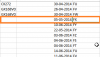
Vignesh Veerasamy
Member
Dear Hui,Because you never specified that was an option and so it wasn't allowed for
Just add a test
H16:
=IF(F16<>"",INDEX($M$2:$M$721,SUMPRODUCT(($J$2:$J$721=F16)*($K$2:$K$721<=G16)*($L$2:$L$721>=G16)*(ROW($J$2:$J$721)-1))),"")
Copy down
Greetings & Thank you.
I pasted the formula.
But getting below error.Inbetween data along with blanks is shown as shown in screen shot.
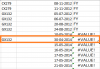
Vignesh Veerasamy
Member
Vignesh Veerasamy
Member
Please post files with Ranges highlighted
Pictures mean nothing
Dear Hui,
I have attached the file.
Range of data where the content need to be looked in to is shown in yellow
and the output is required in column H comparing the data in column F.
Requirement is date against the model shown in column F should be compared with data available in columns J K L M