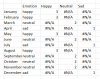I have rows for Months and columns for say employee criteria like Happiness and Motivation. I have one of 3 values for the criteria being emojis representing Happy, Neutral and Sad. These are represented using Wingdings font.
How do I draw a trend chart (line chart) showing the varying emotions across months?
Please help.
How do I draw a trend chart (line chart) showing the varying emotions across months?
Please help.