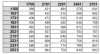brianaclark1967
Member
Hi all,
I'm new here so please forgive my amateur approach.
I have attached a simple table that I'm struggling with.
I want to enter a width & height, then I need the formula to check if the height is between 1 & 3, and the width is between 1 & 3 (result is 5), or width is between 4 & 6 (result is 10)
and so on, cross checking width against height to achieve the correct result.
The chart is very simple but you'll see what I'm trying to achieve.
I have three huge tables that I'm referencing at the moment with lookup, but they are enormous and makes the sheet so slow.
Thanks in anticipation for any help you can give.
Kind regards
Brian
I'm new here so please forgive my amateur approach.
I have attached a simple table that I'm struggling with.
I want to enter a width & height, then I need the formula to check if the height is between 1 & 3, and the width is between 1 & 3 (result is 5), or width is between 4 & 6 (result is 10)
and so on, cross checking width against height to achieve the correct result.
The chart is very simple but you'll see what I'm trying to achieve.
I have three huge tables that I'm referencing at the moment with lookup, but they are enormous and makes the sheet so slow.
Thanks in anticipation for any help you can give.
Kind regards
Brian