Hi,
Ok, so my idea is to show Top3 in H6:H8 with values in I column.
There can be duplicate values in column B so i have to summarize them first and the pick the 3 Largest from there.
It should get the values based on what criteria i choose in I4, so for this example i would like Top3 from sales.
I guess there should be an Lookup or Index/Match there as well so i can get which Artikel got the value listed in I6:I8.
I have fooled around with Sumifs, Large, Index, Match but i can't figure it out.
I think there is a simple solution from any of you Ninjas.
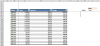
Ok, so my idea is to show Top3 in H6:H8 with values in I column.
There can be duplicate values in column B so i have to summarize them first and the pick the 3 Largest from there.
It should get the values based on what criteria i choose in I4, so for this example i would like Top3 from sales.
I guess there should be an Lookup or Index/Match there as well so i can get which Artikel got the value listed in I6:I8.
I have fooled around with Sumifs, Large, Index, Match but i can't figure it out.
I think there is a simple solution from any of you Ninjas.

