Hi there,
I am working on an Excel based production schedule for the company I work for. We can have production runs that last for a couple of hours right up to a week.
We have an average run rate that we can use to determine the time, but I am struggling to find an equation for the finish time as we are not a 24 hour business.
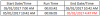
As our shop floor works from 7 till 4, the end time of the second run will actually be 06/01/2017 7:47 AM.
Does anyone have any idea how I can do this?
Many thanks!
I am working on an Excel based production schedule for the company I work for. We can have production runs that last for a couple of hours right up to a week.
We have an average run rate that we can use to determine the time, but I am struggling to find an equation for the finish time as we are not a 24 hour business.
As our shop floor works from 7 till 4, the end time of the second run will actually be 06/01/2017 7:47 AM.
Does anyone have any idea how I can do this?
Many thanks!

