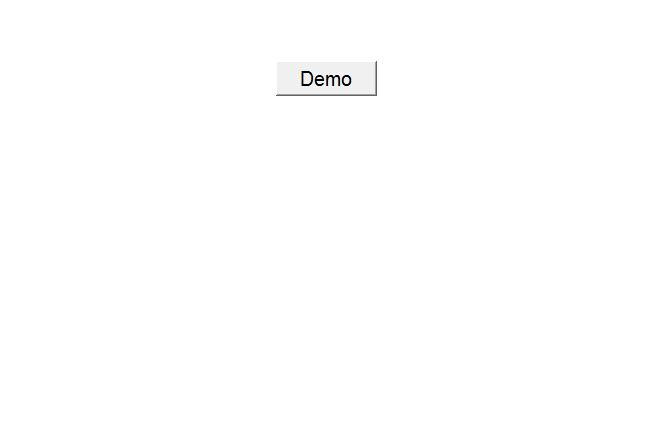Harry Covair
Member
Hi the forum,
First of all, I would like to wish everyone a happy 2017
I try to solve the following two problems.
I have two files, an Excel one and a Word document.
The Word document contents some text referenced by bookmarks.
The Excel file has one sheet containing a combobox and a userform.
What I try to do, without opening the word document, is:
1.- at the opening of the excel file, populate the active X combobox with the bookmarks
2.- when a combobox value is selected, loading the corresponding text under the bookmark from the word document in the textbox of the userform.
For example, if the value Antwerp is selected in the combobox, the text “Capital of Antwerp province in the region of Flanders” thru “The city also hosted the1920 Summer Olympics” has to be loaded in the textbox.
Do some people can help me to solve the two problems
Thanks in advance
Harry
First of all, I would like to wish everyone a happy 2017
I try to solve the following two problems.
I have two files, an Excel one and a Word document.
The Word document contents some text referenced by bookmarks.
The Excel file has one sheet containing a combobox and a userform.
What I try to do, without opening the word document, is:
1.- at the opening of the excel file, populate the active X combobox with the bookmarks
2.- when a combobox value is selected, loading the corresponding text under the bookmark from the word document in the textbox of the userform.
For example, if the value Antwerp is selected in the combobox, the text “Capital of Antwerp province in the region of Flanders” thru “The city also hosted the1920 Summer Olympics” has to be loaded in the textbox.
Do some people can help me to solve the two problems
Thanks in advance
Harry