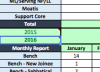My Dear experts,
Good Day
I need one big help... I m preparing weekly reports which eating me lot of time doing copy and pasting each week of employee count and category.
I need help to create a VBA codes for this report to generate on weekly basis.
1. Automatically add employee counts based on category in weekly wise , week1, week2, week3 , week4 and week5 till December ( Sample table created as Weekly_Summary)
2. Automatically add employee counts based on category in Month wise , Jan, Feb , Mar till December average count of all 3 months ( Sample table created as Montl_Quarter_Summary)
If anything changes in the any sheet week1 , 2 , 3 or 4 at any cell it should copy of that whole row is put to "Changes Sheet Result" and flagged Yellow and New entries flagged Green ?
I have attached sample employee numbers count.. there are more than 2800 people working in our team.
I need full support from this forum to create this report, i m spending lot of time to prepare on weekly basis doing copy paste on each week and added 2800 lines on each week. I dont want to do this.
Once week completed automatically copy and paste to new week sheet with next week number.
Let me know if any more information required
With regards
PS
Good Day
I need one big help... I m preparing weekly reports which eating me lot of time doing copy and pasting each week of employee count and category.
I need help to create a VBA codes for this report to generate on weekly basis.
1. Automatically add employee counts based on category in weekly wise , week1, week2, week3 , week4 and week5 till December ( Sample table created as Weekly_Summary)
2. Automatically add employee counts based on category in Month wise , Jan, Feb , Mar till December average count of all 3 months ( Sample table created as Montl_Quarter_Summary)
If anything changes in the any sheet week1 , 2 , 3 or 4 at any cell it should copy of that whole row is put to "Changes Sheet Result" and flagged Yellow and New entries flagged Green ?
I have attached sample employee numbers count.. there are more than 2800 people working in our team.
I need full support from this forum to create this report, i m spending lot of time to prepare on weekly basis doing copy paste on each week and added 2800 lines on each week. I dont want to do this.
Once week completed automatically copy and paste to new week sheet with next week number.
Let me know if any more information required
With regards
PS
Attachments
Last edited: