Shakti Bansal
Member
Hi All,
Can anyone help me with the VBA to break data from one worksheet into multiple worksheets and create separate pivot table for each worksheet.
The data needs to divided based on unique values in Column A and no of unique values keeps on changing.
Please find link to data file below.
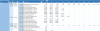
Please do help.I need it urgently.https://drive.google.com/file/d/0B90...ew?usp=sharing
Can anyone help me with the VBA to break data from one worksheet into multiple worksheets and create separate pivot table for each worksheet.
The data needs to divided based on unique values in Column A and no of unique values keeps on changing.
Please find link to data file below.
Please do help.I need it urgently.https://drive.google.com/file/d/0B90...ew?usp=sharing

